Advance your career with these best-kept secrets on using Twitter for job search to help you find and land your next job.
Jumpstart your networking efforts with these 11 expert tips to create a LinkedIn profile that really stands out.
How To Recruit Recruiters with Your LinkedIn Profile
By Dan Hahn, M.S., and edited by Jelena Grove, Suzie Sherman, and JD Duran
Wondering how to get the most out of your LinkedIn profile? Give us a call and let’s create a strategy
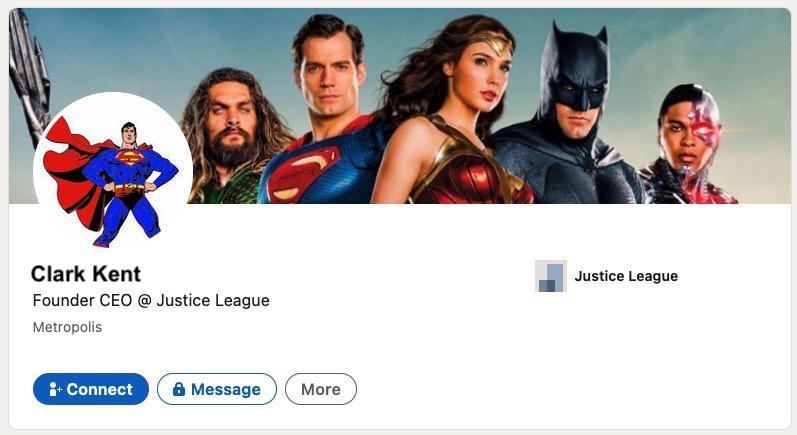
There’s no way around it: you need to update your LinkedIn profile. Or, you need to make one. Either way, if you’re a current job seeker or in a career transition, make sure your LinkedIn profile has superpowers and get noticed by recruiters!
Part of launching a successful job search is having a strong LinkedIn profile. Your page needs to articulate what you’re looking for, what you have to offer, and what kinds of experience you have.
Not everyone is cut out to be a power user. But if you’re looking for a job, you should at least have a completed profile.
Recruiters look at profiles on LinkedIn to vet candidates during the hiring process. When you’re a serious candidate for a position, it becomes all the more important to cover your bases and make sure you’re not leaving any more of this grueling process to chance.
Beyond impressing the hiring managers and recruiters out there, LinkedIn is a powerful tool for creating genuine connections with people who care about your success and can help you in your job search.
Home → Helpful Articles → Job Search → How To Recruit Recruiters with Your LinkedIn Profile
We’ve got a ton of articles about how to navigate your job search. Here are a few you might find helpful at this step:
- LinkedIn For Job Search: 10 Powerful Tips To Find Your Next Job (Without Your Current Employer Knowing)
- How to Search for Your Next Job Online
- 6 Recruiter-Approved Tips to Maximize Facebook for Job Search
- The Best-Kept Secrets for How to Find Your Next Job and Get Hired Using Twitter
- The 6 Best Social Media Platforms for Job Seekers — and How To Use Them
- The Best Job Boards in Portland OR and Beyond, and How to Use Them
- How To Find Remote Jobs: The Insider’s Guide to Your Next Remote Job Search
If you’re feeling stuck, reach out, and we’ll customize a job search to match where you’re at in the process.
What’s So Important about Having a LinkedIn Page?
Whether you like it or not, LinkedIn is the favorite social network for hiring managers and recruiters. Having a complete, well-written page can tip the balance in your favor when a recruiter is considering you for a position.
You can also use LinkedIn to:
- Manage your personal brand. Your profile is your chance to create what marketers call a “unique selling proposition” –– the reason the whole matrix of your experience makes you a great candidate for X.
- Find new job opportunities. They currently have over 15 million jobs posted in their directory.
- Expand your professional network. At last count, this massive platform has 740 million members and counting.
- Generate leads for your business. Marketers, particularly B2B marketers, look to LinkedIn as their most important source of new clients/content marketing strategy. LinkedIn found that 82% of B2B marketers “realize their greatest success on LinkedIn compared to other social media channels.” It’s a great place for freelancers to find new clients and customers, too.
Sound helpful? A bit too public? If you’re worried about your privacy on LinkedIn, read this.
Setting Up An Account
Here’s how to set up a LinkedIn account if you haven’t already:
- Head to the LinkedIn homepage and tap or click “Join Now” in the top right corner.
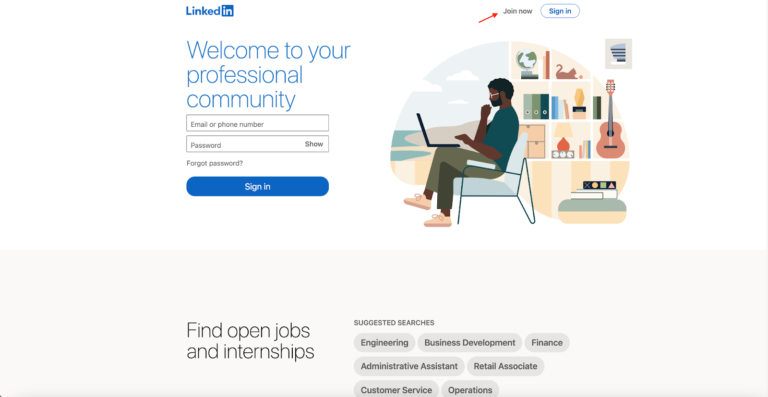
2. Enter your email (the one you actually use) and create a strong password OR sign in with a Google account
3. Enter your legal name (see this LinkedIn post for details on the User Agreement rules)
4. Click “Agree & Join”
For more help on creating an account, check out this simple guide.
Create a Standout LinkedIn Profile With These 11 Steps
If you want to boost your chances of getting noticed or messaged on LinkedIn, you need to spend the energy to complete each section thoughtfully — and you’ll probably need to revise a bit.
But before you start writing, you’ll want to gather all your work-related documents and reference materials to eliminate the guesswork and cut down on time.
When you’re ready to get started, follow along here, section by section.
1. Name
At the very top of your profile is your most fundamental identifier: your name.
You can adjust the visibility of your name in your privacy settings (for instance if you wanted any part of it abbreviated or hidden), but you should enter your full legal name in the available field — the same as the one you used when you signed up for the account.
If you have an advanced degree or certification, you can include the initials after your last name to create an authoritative edge upfront.
For example: Cynthia Dettman JD, MSW.
2. Profile photo and header image
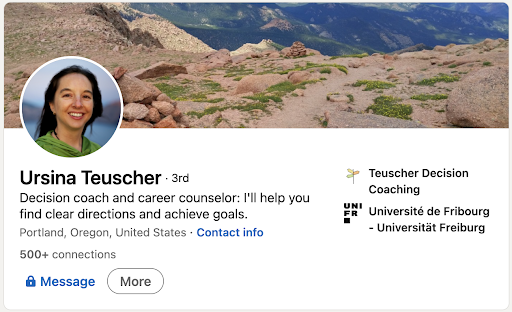
According to LinkedIn, users with a pro headshot get up to 21x more views and up to 36x more messages than those without.
Whether you decide on a professional photo or want to tap a family member adept with an iPhone, your photo’s style depends on your profession. Every niche has its nuance; some photos can be relaxed and earthy, while others still require donning a tailored suit.
All photos should include you with a smile and:
- A neutral or solid-colored background
- An outfit you’d normally wear to work
- Resize the image to 400px by 400px
Professional headshots
LinkedIn claims that a professional headshot (compared to a DIY photo) will garner twice as many views as a DIY phone photo, and 21x as many views as no photo at all. While we may want to take the numbers with a grain of salt, our team agrees that a sharp, professional headshot is often worth the cost.
As you select a photographer, choose someone willing to take several shots with different expressions, different lighting or focus techniques, and use a mix of poses. You can use the additional photos for other professional or branding needs.
Note: creative industries like advertising usually respond better to photos with a well-done casual feel and a bit of flair. Think about asking your photographer about black-and-white, an interesting background, or an unusual angle.
DIY profile photos
If you plan on tapping a friend or family photographer, select some samples for them to emulate. LinkedIn includes a basic photo editor so you can make simple touch-ups if you need to.
Here are examples of how two clients approached their outdoor DIY photo choices.
- Colleen K. wanted her picture to reflect a piece of her career. Since she worked in community development in Africa, she had her profile photo taken in an Ethiopian village.
- Ray H. traded a stiff professional photo for a more casual one. Because Nike and Adidas were his target employers, he showed off a contemporary casual jacket in the new image.
3. Headline
Anyone who looks at your profile will see your 220-character headline nearly immediately. It’s your page’s most important real estate, and it’s worth the effort to get it right.
Pro tip: if you’re currently employed, it’s a good idea to include your current job title in your headline. According to LinkedIn, you’re 18% more likely to be found if you feature your current position or title in your headline.
Think about the words used in your industry a lot, the ones a hiring manager or someone in HR would type into the search box if they were looking to fill a position you want. You can get ideas for keywords by looking at job announcements or profiles of people with your target job title.
Here are a few headline examples that include people’s current titles:
- Director of Public Relations and Marketing | Expert at raising brand awareness and developing partnerships
- Graphic Designer able to give life to dry facts with stunning infographics
- Speech Pathologist giving voice to children with Asperger’s Syndrome
- VP of Sales | Experience growing and leading global teams of 100+
- Environmental Policy Analyst and SQL Expert Seeking Opportunities
If you are unemployed or pivoting in a new direction, replace job title keywords with words that focus on skills, competencies, or experiences you want to use in your next job.
4. Contact info and location
Don’t skip this section, especially if your job hunt is becoming urgent. Here, you can put your online portfolio, other social media accounts, email address, and phone number front and center for the recruiters and hiring managers who want to know more about you.
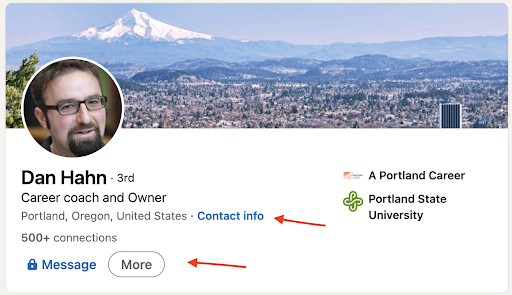
Your location is the other important piece of this section that increases the likelihood of a job opportunity finding you. Because an estimated 30% of recruiters use location data when they use the advanced search feature, turning your location setting to “on” will make sure you’re visible to nearly a third of the possibilities.
5. Summary
The summary section is the most important section of your overall profile after the headline and photo. It’s particularly critical if your current job doesn’t showcase the skills you have that are relevant to the job you want. Keep your summary short and punchy because only a few lines of your text will show up without an additional click to “show more.”
Example 1: Here’s a great example that summarizes the person’s experience and includes both skills (researching, program strategies) and industry keywords (renewable energy, greenhouse gas):
With eleven years of experience, I possess a proven record of researching, designing, and implementing innovative marketing and program strategies for renewable energy, and greenhouse gas mitigation. Strengthened by customer insights, these strategies result in measurable energy and emissions reduction.
Example 2: This teacher has selected the highlights from her career including a result (raised reading state test scores):
Highly qualified English and humanities classroom teacher skilled in working with both high-achieving and low-performing students. Developed model high school literacy coaching program and school-wide reading strategies resulting in raised reading state test scores.
6. Work experience and education
The experience section is fairly simple. If you can use your resume as a reference point, you’re already about 80% of the way there.
Transfer the key points from your resume into LinkedIn. You’ll want to include your duties and responsibilities from recent work and volunteer experiences. Use short paragraphs (no more than four lines) or bullet points (no more than six) for clarity.
Remember to include measurable results and weave in some compelling narrative if you can, to give it more punch:
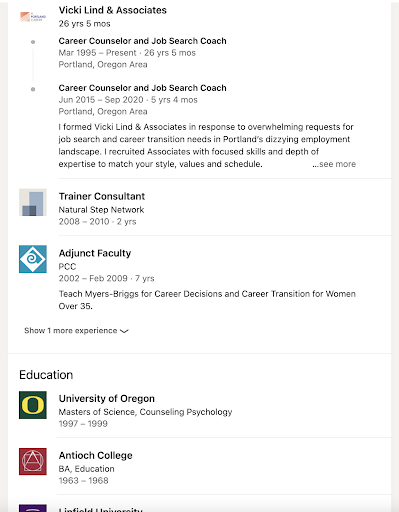
7. Skills and endorsements
No matter who you are, even if you’ve never held an official job before, you have a unique set of skills that you can use to represent yourself on your profile. When you set up your profile, you can choose from around 35 thousand different skills keywords.
To add skills, scroll down on your profile page and click “Add a new skill.”
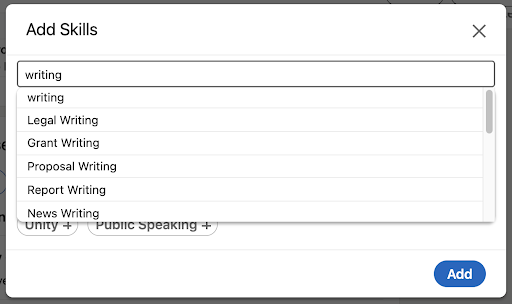
You’re allowed to add as many as 50 of these skills keywords to your profile, and you can even reorder or pin them for visibility:
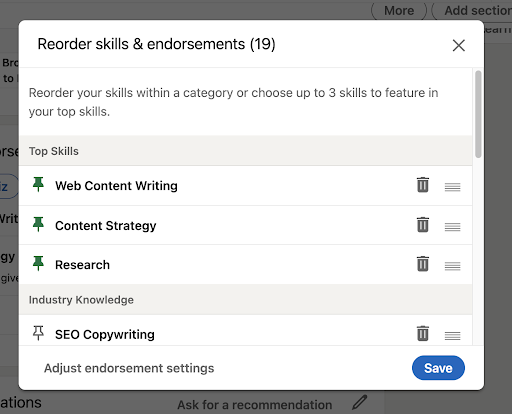
Then, people you’ve worked or studied with can endorse you for the skills you listed, effectively vouching for you and helping boost your overall profile strength (like Vicki’s!):
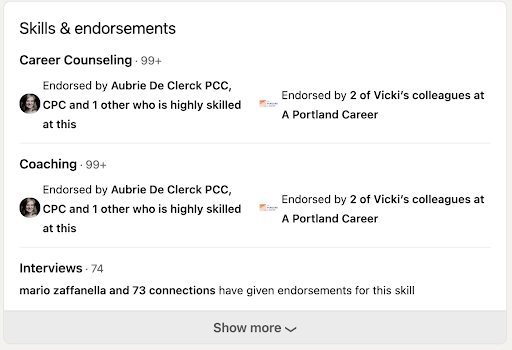
Just remember to pass along the favor and endorse others, too.
Quick note: check your privacy settings to make sure you can receive endorsements.
By the way: If you need help taking inventory of your skills and passions, contact us for a career consultation and let’s figure them out together.
8. Recommendations
Recommendations are comments from LinkedIn members who have seen your work in action. Employers are increasingly relying on these LinkedIn recommendations in the same way they do on reference checks.
From a business perspective, recommendations are like testimonials (or glowing Yelp reviews) that build trust with your prospects. Consider this example from our very own Vicki Lind:
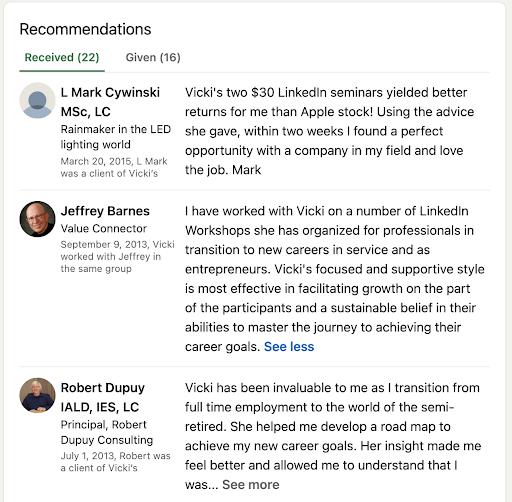
Getting your recommendations section looking like Vicki’s will take some time.
To get started asking your network for recommendations, here are some pointers from business communication expert Patricia Pickett:
Use the LinkedIn Recommendations tool
Access the recommendations tool from your Profile page. The first way is from the drop-down menu next to your profile picture. Select the “Ask for a recommendation” option. This takes you to a page where you manage the recommendations you give and receive.
You’ll be asked to fill in the position you want to be recommended for and the person you want the recommendation from. You can choose up to three people at a time, and since you get to choose and review the comments from these recommendations, you run no risk of being blindsided by a bad reference.
Write a recommendation for someone else first
Write a recommendation for someone if you can attest to their skills, knowledge, and characteristics. If you’re shy about asking a contact for a recommendation, try taking the initiative and writing a recommendation for them first, without their knowledge. Writing recommendations for others reminds you that this kind of support can be enjoyable rather than burdensome, making it easier for you to request recommendations in return.
Be polite
When you ask for a recommendation, make it clear that the recipient isn’t under any obligation. Use phrases like “if it’s not too much trouble…” or “when you have a chance…” This communicates you respect their time, and you recognize they are doing you a favor.
Provide prompts or content suggestions
Most of the time, people will be eager to write you a recommendation. You probably have several skills and attributes they could choose to write about –– but a blank page is a blank page and sometimes people need a little bit of prompting. You don’t have to feed your contacts every word, just remind them of your successes and they’ll usually vouch for you.
For example: “If it’s not too much trouble, could you provide some comments on my performance during the XYZ contract that finished ahead of time and under budget?”
9. Accomplishments
This is where you impress both recruiters and family members with a showcase of your past projects, languages you’ve learned, publications you’ve contributed to, books you’ve written, or any other accomplishments that will bolster your candidacy for any position you apply for.
Here’s an example from one of our career counselors, Ursina Teuscher, showcasing her accomplishments as a decision-making expert and polyglot:
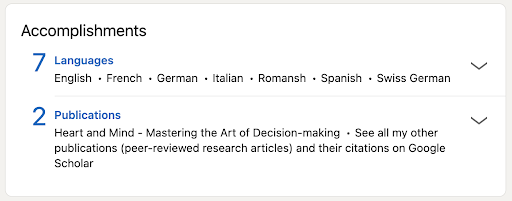
10. Interests
Your interests are visible at the bottom of your profile, displayed as a list of branded icons/widgets of anything you follow on LinkedIn.
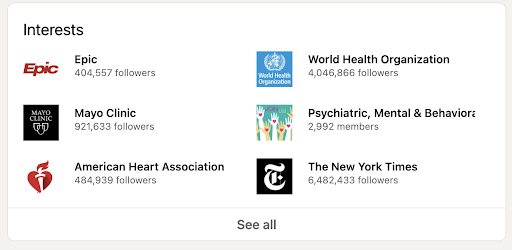
The list is comprised of who you follow in these four categories:
- Schools you attended
- Past and present employers/companies
- Groups, which provide a way to interact with others who work in your field or target company
- Influencers
While this part is much less critical than the sections above, this section is a low-risk way to add some more personality to your profile and give a more well-rounded view of who you are as a person –– both in the professional and personal realms.
11. Other LinkedIn bells + whistles
Mostly everything we’ve covered so far can be done without spending any money.
But LinkedIn is much more than a networking platform. It’s got a whole suite of premium paid features you may want to take advantage of if your line of work calls for it:
- Marketing Solutions. If you’re in advertising or marketing, this tool can help you use your company page to grow your business and sell more products and services.
- Nonprofits. LinkedIn is used in the nonprofit sector to fundraise, recruit, and share resources with the community.
- Premium. Find out who sees your profile, become a “featured applicant” and more for $30 a month with a free 1-month trial.
- Learning. Formerly known as Lynda.com, LinkedIn Learning is an educational upskilling platform you can use to prepare for the job you want. Plus, you can add your completion certificates to your profile.
Optimize, Engage, Get Feedback, Repeat
Think of your profile as an ever-changing, ever-evolving snippet of your professional life. You don’t have to get it right all in one sitting, and it will change as your professional skills, needs, and wants change.
Just work on it until your brain has had enough. Then pick it up again to refine until you’re proud of the result.
Here are a few ways to refresh your profile if it needs an update:
Optimize your profile over time
The world of SEO (search engine optimization) has some tricks we can apply to LinkedIn to make your profile more searchable and visible to recruiters and potential employers. This means refining the phrasing of your profile by adding specific keywords that relate to what you do and where you work.
As you write and rewrite your sections, make sure you’re also eliminating any buzzwords that creep into your profile. Words like “disruptive,” “creative,” or “motivated” have been overused to the point of losing all meaning, and they can make even the most beautifully written profile seem stale and unoriginal.
Engage in the app
It’s a social media platform after all. The whole point of it is to expand your professional network and nurture relationships that will help you advance your career and community.
The more you interact by posting, sharing, commenting, messaging, friend requesting, reacting –– the more you build your network. It can be awkward at first, but putting yourself out there will be 100% worth it if you stick to it long enough. Just remember to take breaks from the app from time to time and not get distracted by it ––you have other important ways to spend your time!
For more on building your professional directory, see LinkedIn: Build Your Network.
Get feedback
Whenever you make a profile update, you may want to ask a career professional, friend, or colleague to take a look. Give them a heads up about the type of employer who will be viewing your profile and what you want to convey. Then, ask them honestly:
- Do my photo and headline present the image that I want?
- Are there any typos or grammatical errors?
- Are my strengths and accomplishments presented loud and clear?
- And, by the way, do you have connections with whom I should connect?
Final Thoughts
Your LinkedIn profile is one of your most important assets when it comes to all kinds of career goals: finding a job, finding new clients, developing your personal brand, and expanding your network.
At the end of the day, even if you don’t actually use your Linkedin page all that much, you should at the very least take the time to make a good profile. Consider it a landing page for recruiters –– one that might be a deciding factor the next time you’re in the running for your dream job.
Key takeaways:
- Recruiters take your LinkedIn profile into account during the hiring process –– don’t neglect to put effort into it
- Beyond job seeking, an effective LinkedIn profile can also generate leads for businesses, build your personal brand, and expand your network
- It’s often worth it to invest extra time and money to get a professional headshot
- Make sure the information in your profile matches what’s on your resume, business cards, website, etc.
- Recommendations are important –– give them generously and request them politely
Related articles you might be interested in:
How to Find Remote Jobs: The Insider’s Guide to Your Next Remote Job Search
Is remote work right for you? We reveal the best remote job boards and share insider tips for how to find remote jobs.
The Best Job Boards in Portland OR and Beyond, and How to Use Them
Learn how to use job boards in Portland and beyond to find job listings that match your criteria for your ideal local or remote job!
How to Choose a Company to Work For to Level-Up Your Career Satisfaction
Our personality, values, and interests can lead us to the right career. Find the right employer match, and boost your career satisfaction.





