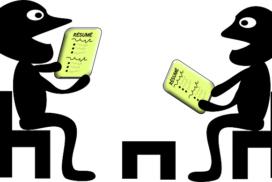This guide to resume writing is packed with successful resume examples and the most up-to-date strategies to write a resume that’ll win you the job interview.
Use these 5 ATS-friendly resume tips to beat applicant tracking systems! Don’t miss out on your dream job on a technicality!
Your ATS-Friendly Resume Must Have These 5 Components
By A Portland Career and edited by Suzie Sherman and JD Duran
Stuck on your resume? We can get you unstuck

Just writing a resume can be a challenging process, without having to worry about making it conform to a prescribed format. But, like it or not, your resume is very likely to be scanned and evaluated by an applicant tracking system (ATS). Virtually all Fortune 500 companies use it to find top talent, and so do the vast majority of small and medium-sized businesses. ATS is the new game in town, so it’s time to learn how to optimize your resume with these 5 ATS-friendly resume components!
It can feel like a highly personal slight to send out tons of cover letters and resumes and get nothing but crickets. Employers often receive hundreds of applications during the hiring process for a single job posting, which can make the recruitment experience stressful for both you, the job applicant, and for the company or organization doing the hiring.
Even the resumes of the most qualified candidates for a hot position will sink to the bottom of the stack if they haven’t used a modern resume template optimized for ATS. Don’t miss out on your dream job on a technicality! Give yourself the edge, and make your resume ATS-compatible right now!
Home → Helpful Articles → Resumes & Cover Letters → Your ATS-Friendly Resume Must Have These 5 Components
This article is the second in our series on writing successful resumes and cover letters. Read ’em all:
- Plan Your Resume and Land the Job Interview
- Your ATS-Friendly Resume Must Have These 5 Components (You are here!)
- How to Identify Resume Keywords for Your Next Job Application
- Accomplishment Statements: A Powerful Way to Tell Your Career Story
- Our Complete Guide to Writing a Winning Resume
- How to Write a Kickass Cover Letter
Then, of course, you need to sit down and do some writing. Unless this is a big challenge for you, and you’re feeling stuck. In that case…
Joanie Donnelly explains why you need to know about ATS
Work with Joanie
In this video, Joanie Donnelly, our Resume and Cover Letter Expert, drops some solid knowledge about ATS—applicant tracking systems. If your resume isn’t formatted correctly for ATS, it might not even get read. Get your resume into the hands of the hiring manager by working with Joanie to create your ATS-compatible resume. Just click the button!
To manage the large volume of candidate submissions, save time, and reduce costs, employers use applicant tracking systems, or applicant tracking software (ATS), to pre-screen candidates. Using automation, the ATS scans your application materials, and assigns a score, based on the use of relevant keywords. Employers use this score to sort the most qualified candidates from the morass of job applications they receive for every open position.
A hiring manager most likely will never see a resume unless it passes the ATS scan. In other words, if you’re a qualified applicant and you don’t move onto the interview process, there’s a good chance the only reason you were “rejected” was that your resume wasn’t ATS-friendly. So, try not to take it personally, and take action!
Do all employers use applicant tracking systems?
You might be wondering, “Do I have to worry about optimizing for ATS on my resume if I’m only applying to small businesses or nonprofits?” Industry sources estimate that 100 percent of Fortune 500 companies use ATS systems and 80 percent of small and medium-sized businesses use them. So, the answer is, yep!
Online applications get submitted in a variety of ways: on a recruitment website, on the employment opportunities page of a potential employer, or even just as an attachment in an email. In every case, you should assume your resume and other application materials will be run through an ATS system. Even if the organization doesn’t use ATS software, an overwhelmed hiring manager is likely to skim resumes for relevant phrases and keywords. They will weed out applicants who don’t seem to meet the requirements for the job opening, so it is important to know how to optimize for ATS even if you’re applying to a small company or organization.
Redundancy alert! If, when applying for a job online, you are asked to fill in your work history in a manner that essentially mimics the information in your resume content, you can be certain the company is using ATS. In this case, you MUST include keywords from the job announcement when describing your duties and accomplishments
How to pass the ATS scan
Work with Joanie
Joanie Donnelly shares her top 3 components of an ATS-friendly resume.
If this stuff is confusing, Joanie is here to help you create a successful resume that will boost your interview invitations.
The 5 components of an ATS-friendly resume
Now it’s time to tailor your resume to beat the ATS screening, and make it the best resume in the stack!
Here, we go into more detail and expand on Joanie’s top 3 things you need in your ATS-friendly resume. Use this list to build your resume template, and then apply it to each specific job application you to choose to apply to throughout your job search. These 5 elements will help to increase your score and make sure your resume passes ATS and gets into the hands of the hiring manager!
1. Use relevant keywords
Keywords and phrases are the number one way ATS scores your resume. The keywords for a particular job correlate with elements of the job description, like the job title, the education and certifications required, the hard skills and work experience needed for that job, and by that industry. The specific job title you’re applying for is one of the most important key phrases to use. Make sure it’s at the top of your resume.
Where can I find keywords for my resume?
Optimize your resume by using keywords and phrases found in these places:
- The Qualifications and Job Description sections of the job posting you’re applying to is the single most important place to look for keywords and phrases that you should repeat early and often in your resume!
- On the employer’s website and social media. These are a particularly rich source of industry-specific terms you might need to emphasize.
- Recruitment websites like Ziprecruiter and Indeed provide keyword research comparing what employers are looking for in a resume to what typical applicants write. Tailor your keywords to the specific job posting first and foremost, but consult these sites for more ideas.
Hot tip: using the right keywords can get your LinkedIn profile noticed, too!
Hard skills score more points than soft skills
Of particular importance to applicant tracking systems are competencies referred to as “hard skills.” These are the specific technical skills required for that job. A programmer’s hard skills might be “java” or “full stack development.” “Hard skills” are juxtaposed with “soft skills,” which are more generalized competencies, like “attention to detail,” or “communication skills.” Emphasize your hard skills to score points with the ATS.
Repetition is the key to keywording
If an employer repeats a word or phrase multiple times in the job description, the best practice is to make sure you repeat that keyword or phrase multiple times in your resume. So if you’re applying for a nursing job, for example, and the job description mentions wound care a few times, if you have that competency, by all means, find a way to emphasize it several times!
You should know: ATS scores keywords highest if they are used in context within the resume, for example, in your Professional Experience section, or within your Accomplishment Statements. But using a keyword bank at the top of the first page is a great way to ensure that the keywords and phrases that point to your most competitive experience are featured right off the bat. Limit this to one line, or five to ten keywords or phrases.
Keep it simple!
Work with Joanie
Press play to learn Joanie’s tips for a simple, clean resume formatting that will get read correctly by ATS and get into the hands of the hiring manager.
Click the button to learn more about how Joanie can help you write a winning resume!
2. Keep the format simple and clear
Getting too fancy with fonts and design can confound the ATS. Keep your resume format simple, clear, and easy to read with the right fonts, design elements, bullet points, and plenty of white space. It might be trendy, but avoid using photos or any other graphic illustrations, such as a chart. Read on for specific guidelines.
- Use simple fonts: serif or sans-serif, use straightforward fonts that aren’t too frilly. For headings consider Arial, Verdana, or Lucida Sans. For the main resume content, consider Arial, Calibri, Cambria, or Candara. Don’t go smaller than 10.5 font size. Legibility is the goal.
- Avoid tables or columns. Stick to simple emphasizers, such as lines, bold, and shading, to delineate sections.
- Use good, old fashioned bullet points to highlight your accomplishments. Nothing fancy here, like arrows or icons. Stick with a straightforward black bullet.
- Be sure to use white space. This is nearly as important as keywords because it helps the ATS system know when a new section or past job begins and ends. Use more white space between major resume sections, and be sure to keep all page margins to at least .75”
Heed this warning: our resume writing experts want you to know that, even though they look sharp, you should not begin or end a page with a header or footer. Take out that kind of document formatting! ATS systems sometimes won’t even be able to read your name and contact information if it’s in a header or footer, so just format the whole document as a standard page.
3. Employment dates and most recent and important information to the front!
Include the dates—month and year—in your employment history. The ATS often scans for recent dates of employment.
Make sure your most recent work experience and the most relevant information to the specific job post appears on the first page of your resume. This placement of information will earn more points with ATS, so be sure to load the first half of your resume with keywords and accomplishment statements.
If you are applying for a job in the tech industry that requires knowledge of specific coding languages, platforms, databases, tools, or coding environments, make sure to add a Technical Skills section to the top half of your resume. Don’t bury this important information on the second page.
4. Name each resume section with an ATS-friendly heading
Resume section headings aren’t the place to get creative. To avoid confusing the ATS, stick to tried-and-true section headings, such as Professional Experience, Technical Skills, Certifications, and Education. Avoid combining major sections. In the nursing job example, you would have Education, Licensure, and Certifications sections. Each of these needs its own heading so the ATS can categorize them properly.
5. Save and name your file appropriately
Currently, Microsoft Word and PDF files are the most widely accepted file types for ATS-friendly resume submission. Use the format specified in the job announcement, but when in doubt, use MS Word doc format. Always upload the document directly into the employer’s system when you are able to. Include your name, the job title, and “resume” or “cover letter” in your file name.
Prefer Google Docs over MS Word? If you’ve created your resume in Google Docs, and you want to make sure it’s compatible with ATS software, go to File>Download>Microsoft Word. Google will save your document as a .docx file that you can upload!

An ATS-compliant resume example
Below is a resume example from one of our successful clients, Terrance Technical (named changed, clearly!) Terrance landed a senior software design engineering job, and even though he had years of experience in his field, he wasn’t moving on to the interview stage of his job search as often as he thought he should.
Our expert resume writers helped him overhaul his resume to ensure it was populated with the relevant keywords for his position, had the correct section headers, placed the most important information in the first half, and had strong formatting throughout.
Notice these elements in Terrance’s resume:
- His desired job title and contact information are listed right at the top
- Relevant keywords are peppered throughout the resume
- Because his field requires specific technical work experience, the Technical Experience section is featured front and center
- The resume format is strong, with section headings clearly visible, a highly legible font, and lots of white space
- Because his non-technical degree was less important to his job search, his education section appears on page two. (To view Terrance’s whole resume, and learn all the ins-and-outs of resume writing, see Our Complete Guide to Writing a Winning Resume.)
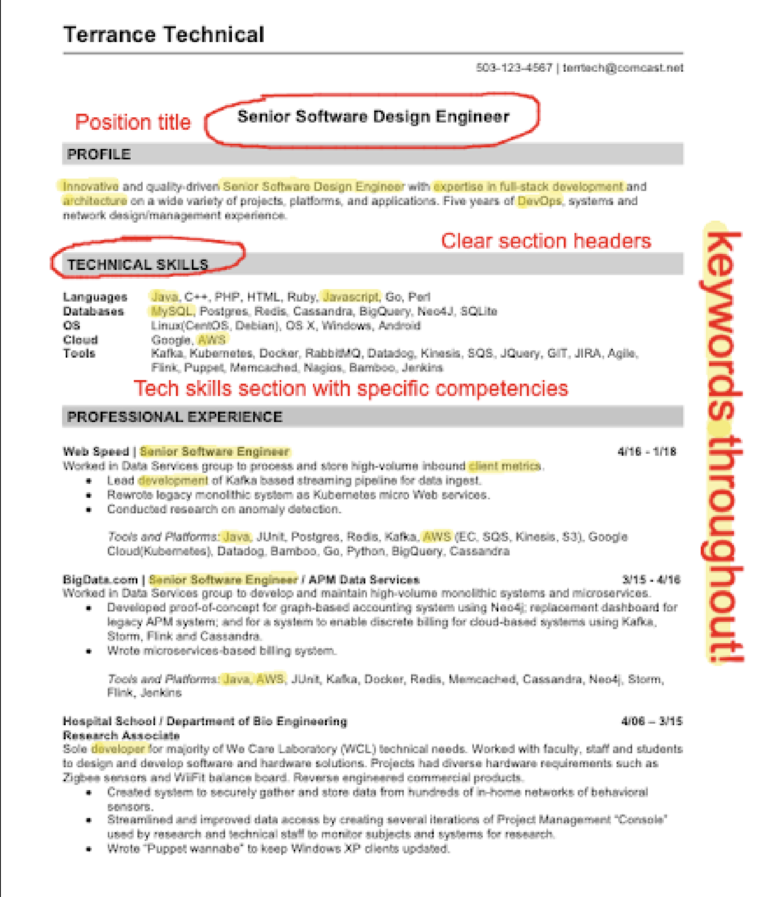
Final thoughts on ATS-friendly resumes
The 5 components for ATS-friendly resumes in this article will improve your chances to beat applicant tracking systems and get sorted into the short pile. As a job seeker, optimizing for ATS will make sure your resume gets seen by an actual human who can make an assessment of the full range of strengths you bring to the table. You might find your resume rising to the top of the pile, instead of sinking into the black hole of nameless job applicants!
Key takeaways:
- Applicant Tracking Systems (ATS) are now the gold standard for resume screening by potential employers. Optimize your resume for ATS in order to improve your chances to get noticed by the hiring manager and move on to score an interview
- Large companies, like the Fortune 500, use ATS, and so do smaller employers.
- The 5 best strategies to optimize for ATS are using relevant keywords, placing the most important information in the top half of your resume, keeping the design simple, naming your resume sections correctly, and naming and formatting your file correctly.
Related articles you might be interested in:
Accomplishment Statements: A Powerful Way to Tell Your Career Story
Accomplishment statements power-up your the skills and experiences in your resume. Impress your potential employer with your brilliant accomplishments!
George Santos’s Resume: Don’t Try This at Home
Representative George Santos teaches us how NOT to write a resume. First lesson: don’t lie through your teeth!
How To Identify Resume Keywords for Your Next Job Application
You need to know how to identify and incorporate resume keywords to write a winning resume that will beat applicant tracking systems (ATS). Here’s how.