Discover how to overcome your internal and external barriers to finding the right career for you!
Resistance is futile! Get comfortable with workplace tech and make it part of your career development plan!
The Tech and Social Media Skills You Need as a Job Seeker or Career Explorer
By A Portland Career, and edited by Dan Hahn, M.S., and Suzie Sherman
Allergic to technology? We can work with you through the pain of learning new tricks
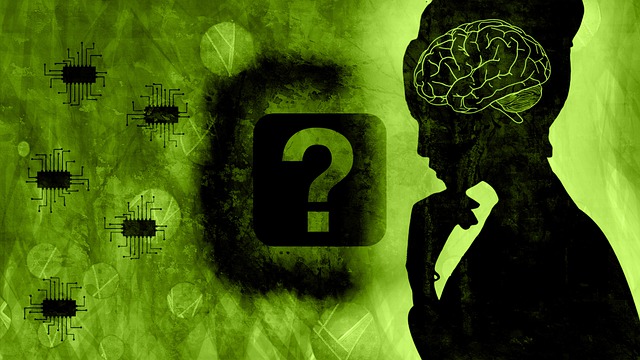
Digital communication, social media platforms, and cloud-based workplace management tools have had a massive impact on how we work and interact with our colleagues, clients, friends, and families. As of November, 2022, LinkedIn has 822 million users, with over 14 million active job listings. Google Workspace boasts about 3 billion active users; staggeringly, that’s more than a third of the world’s total population using this critical online tool. It’s time to build tech skills and power-up your resume!
You may be hesitant to spend time on building technical skills, believing that you are a fast learner able to master them after you are hired. This belief may be buoyed by managers who say that communication skills and critical thinking abilities play a larger role in their hiring decisions than specific technical skills that can be learned later.
Watch out for this partially-true trope: you may be able to eventually convince the hiring manager you’ve got these “soft skills” to make you a great employee, but if the resume screeners are looking for a small subset of applicants who already show specific technical skills on their resumes, you’re up a creek, as they say. Ergo, it’s worth your time during your career transition to upgrade your tech game!
Tech tip: The power of getting your application to the hiring manager lies in the hands of screeners utilizing automated Applicant Tracking Systems to scan your resume. Specific technical skills, (aka “hard skills”) weigh more on ATS scans than so-called “soft skills.”
Home → Helpful Articles → Career Growth → The Tech and Social Media Skills You Need as a Job Seeker or Career Explorer
Here are more great posts to help you along your career path, whether you’re looking to meet new challenges, or thrive where you are:
- The Job Seeker’s Checklist: Your Career Development Toolkit
- How to Prepare for a Fulfilling Career: Identifying and Overcoming Career Barriers
- How to Get the Education You Need to Further Your Career
- What’s the Difference between A Job, A Career, and A Calling?
- How Strategic Volunteering Can Help You Find a Job You Love
If you feel stuck, get in touch with us, and we’ll tailor a career growth plan to help you become the professional you want to be.
On This Page
- Find the technology skills that match your goals
- Level 1: Office suites and video conferencing
- Level 2: Project management and team collaboration tools
- Assess your tech skills and get learning!
- Resources to build your technology skills
- Final thoughts on building tech and social media skills for your job search
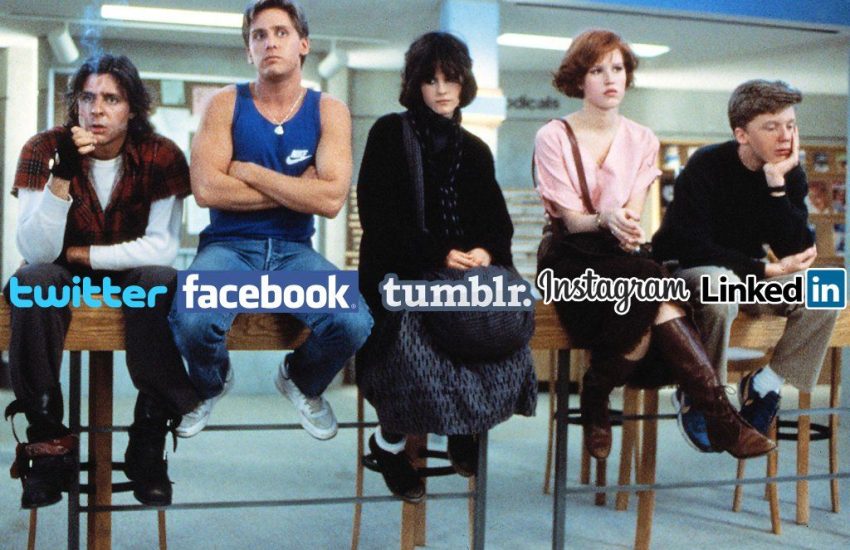
Find the technology skills that match your goals
While the pressure to engage in digital communication, get comfortable with cloud-based work tools (Software as a Service, or SaaS) and social media platforms can feel oppressive at times, it helps to remember that there is a form and function for everyone, and your career exploration journey can be the ideal time to upskill.
Think of social media platforms like the kids stuck in detention at Shermer High School on Saturday, March 24, 1984:
- Twitter is John Bender, delivering sick burns and promoting his podcast.
- Facebook is Andrew Clark, the jock, posting wrestling scores and inviting his whole network to the next rager when his parents are out of town.
- Allison lives on Tumblr, the blog platform to bare her dark, goth soul and connect with other outsiders.
- Claire makes the most of Instagram, for selfies with friends, artsy fashion photo shoots, and networking with other influencers.
- LinkedIn is Brian, the geek, ready to demo his next app for angel investors.
Read more about the best social media platforms for an effective job search and career development.
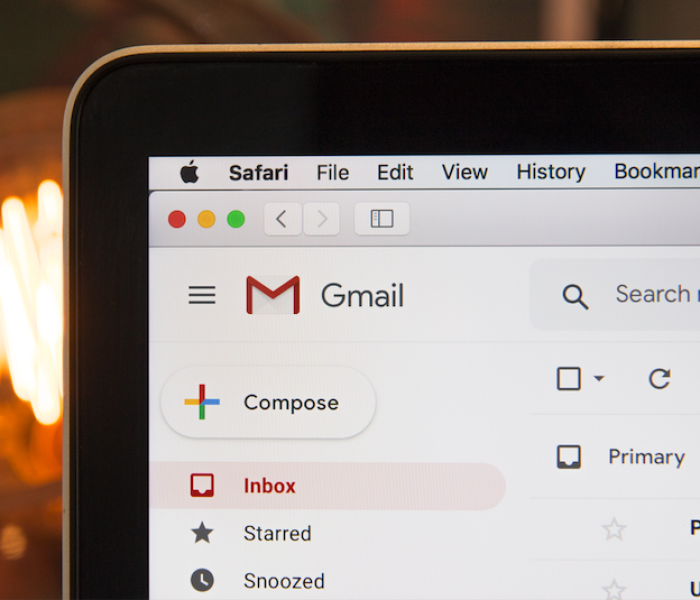
Level 1: Office suites and video conferencing
Building competency in office suites and online conferencing apps is the baseline level of tech knowledge you need for most modern workplaces. Office suites, like the tools offered by Google and Microsoft, are the gold standard for digital communication, calendaring and scheduling, writing, editing, creating presentations, data storage and organization, and number crunching and budgeting.
Office suites for everyday workplace functions
The fluent use of email, calendars, word processing apps, visual presentation apps, data storage and file sharing apps, and spreadsheets is absolutely essential for job seekers. The most widely-used basic office suites offering these apps across many kinds of workplaces are:
- Google Workspace: Google offers a well-integrated suite of apps like Gmail for email communication; Google Calendar; Google Drive for storage and file organization; Google Docs and Sheets for word processing and spreadsheet functions, respectively; and Google Slides for visual presentations. Google also offers tons of other productivity apps, all online and optimized for remote collaboration. Better yet: all the apps in the Google ecosystem are completely free to use, and totally platform-agnostic, meaning you can use Google’s suite on a PC or Mac, and on any smartphone, including its own Android, or the iOS operating system for iPhone and iPad.
Back to basics: If you’re still using the same paper DayMinder you’ve scrawled in since the 90s, get fluent with Google Calendar! With its user-friendly interface, cross-platform compatibility, and shareable scheduling, it’s a great intro to the more sophisticated collaborative project management tools we’ll discuss below!
- Microsoft Office 365: sometimes called Office or Office 365, MS Office is the old guard of office productivity apps that continues to be relevant in a world where 74% of desktop or laptop users work on Windows machines. MS Office offers its flagship products Outlook for email and scheduling; Word, Excel, and PowerPoint for word processing, spreadsheets, and presentations; and OneDrive for storage and file organization, among many other apps. A downside of MS office products is that they are subscription-based, so, unless you can use the suite at your workplace, you’ll have to use the apps.
- iWork: Apple’s office suite simply consists of Pages for word processing; the Numbers spreadsheet app; and Keynote for presentations. Apple also provides its Mail, Calendar, and native data storage system, iCloud, all fully integrated in the MacOS and iOS ecosystems. All these apps come as freeware packaged with any Mac, iPad, or iPhone device, and Mail and Calendar integrate well with Google products.
- Free, open source office suites: various versions of all these word processing, spreadsheet, and presentation apps exist in free and open source form, as well. Open source apps like these are best used by freelancers or solopreneurs who aren’t tied to the suites dictated by a workplace, or who don’t want their data kept under the auspices of the tech giants. Gandi dot Net lists several office productivity suites available as open source apps that you can try on for size.
- Dropbox: still one of the most widely-used data storage and organizing systems out there, with secure file sharing capabilities connecting separate users across platforms and companies, and 2GB of free storage. Learn the app for free, and pay for more storage if you need it.
Online Conferencing for real-time video meetings, webinars, and screen sharing
In addition to the basic functions of email, word processing and spreadsheets, online conferencing skills are mandatory in the modern workplace, especially when “workplace” is synonymous with “work from home.” Long-established in certain tech fields, meeting online with coworkers in real-time has been much more broadly adopted since all our lives were upended by the COVID-19 pandemic in 2020.
Web conferencing software usually provides video and/or just audio conferencing with screen share capabilities for sharing visual materials or documents with all participants. It can also record meetings for later note taking or review. Just remember to hit “mute” when you take a bathroom break!
The conferencing apps you must know are:
- Zoom: easily the most widely-adopted video conferencing tool since 2020. Zoom’s daily active meeting participants jumped from 10 million in December, 2019, to 300 million by April, 2020, according to Business Insider. If you learn one conferencing app, it should be Zoom, with easy controls for mic on/off, video on/off, screen sharing, and recording sessions. Free Zoom accounts limit meetings to 40 minutes, and a paid version allows unlimited meeting times.
- Google Meet: Along with other Google Workspace apps, Meet integrates with other Google tools to make video calls seamless: schedule a Google Calendar event, and there’s a button to invite guests to a corresponding Meet session. Meet has very similar functionality as Zoom, and is free, along with the other Google apps.
- Microsoft Teams: The MS take on the conferencing app is offered as an integration with a paid Office 365 subscription, and available stand-alone for free. Tied to the Windows and MS ecosystem, all participants in Team meetings must have MS accounts to use the software. Otherwise, the app provides similar functionality to Zoom and Google Meet, albeit in the MS proprietary environment.
- FaceTime: Apple’s native video call app used to be the provenance of Mac and iOS users’ personal video or audio calls. As of 2021, Apple made important updates to the app to compete with the more business-friendly video conferencing apps above. While meetings are still limited to 32 user participants (as of November, 2022) Apple allows web access to meetings across platform, so Android and Windows users can hop on calls, too.

Level 2: Project management and team collaboration tools
The next way you can ratchet up your tech competency is to at least get familiar with the software many workplaces use to collaborate across teams, assign tasks within larger timetables and project umbrellas, and organize the deliverables–the end-user product or service–of the work they do. It’s strategic to get some of these SaaS apps in your tech repertoire.
In each section below, we’ll overview the function of these online tools and name some of the most popular ones. We recommend familiarizing yourself with them by taking in some YouTube tutorials. We’ll also give you more learning links below.
Projects and Teams
Project management software provides the scaffolding that structures the flow of work, project by project, in a workplace. Any time-bound process to produce a deliverable, whether it’s an internal HR manual, a book for publication, a physical construction project, a software drop – the work for each project needs to be broken down into timelines, accountable tasks and dependencies, budgets, and communication capability between team members taking on different aspects of the project. Some of the most widely-used project management apps are:
- Asana
- Monday dot Com
- AirTable
- Slack
CRM, helpdesk, and database software
Some project management tools include great integrations with Customer Relationship Management (CRM) and helpdesk software. Salesforce is one of the most widely-used CRMs; Zoho and ZenDesk popular helpdesk programs for customer/client communication. The old standard Microsoft Access is still among the most used database management tools under the hood of these end-user facing client management systems.
- Salesforce
- Insightly
- Zoho
- ZenDesk
- Access
Creative Collaboration
Creativity isn’t just abstract art or video production. To create in many kinds of workplaces, collaborative tools are there to generate ideas, offer real-time feedback, and watch a project take shape from wherever you’re working. Online whiteboarding apps like Miro, and web development platforms like Figma, are dynamic tools injecting life into the collaborative process across industries. Adobe remains the top-tier for creative design tools, and their cloud apps are more collaborative than ever.
- Adobe Creative Cloud
- Miro
- Figma
Assess your skills and get learning!
Begin your tech self-assessment by reflecting on what kind of environment will help you stick to the task of building your technical skills. If you’ve experienced emotional resistance to becoming tech-savvy in the past, explore this task as a learning experiment. Invite your tech-obsessed niece over to help you navigate and understand social media, or take a class or online tutorial. Do what’s helpful, and ditch the other ideas. All the below charts are images that you can save and print, or use your new spreadsheet skills to keep track of your tech growth!
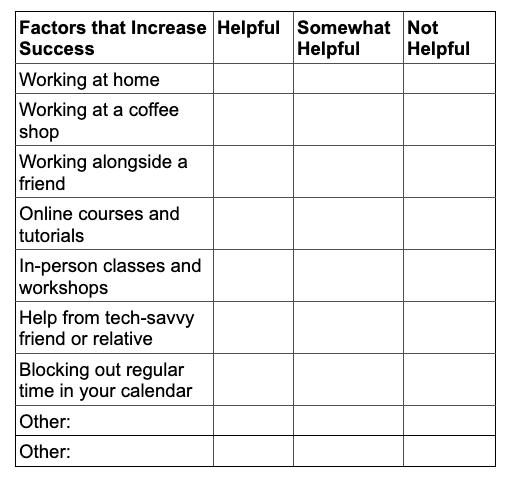
Tech and social media self-assessment
We encourage you to do this assessment a few times: once when you launch your career transition; after you’ve completed your research and know more specifically which skills are ideal for your target career; and again during your deeper career exploration, after you’ve determined the level of technical competency you will need to compete.
Get nosey: During informational interviews with your network, ask specifically about computer and online software skills you should acquire for your target career.
Review the skills listed in the tables below and rate your level of knowledge. There is room in each table to add other skills as you discover their usefulness in careers you are exploring. This will help you assess where you might want to invest in more training.
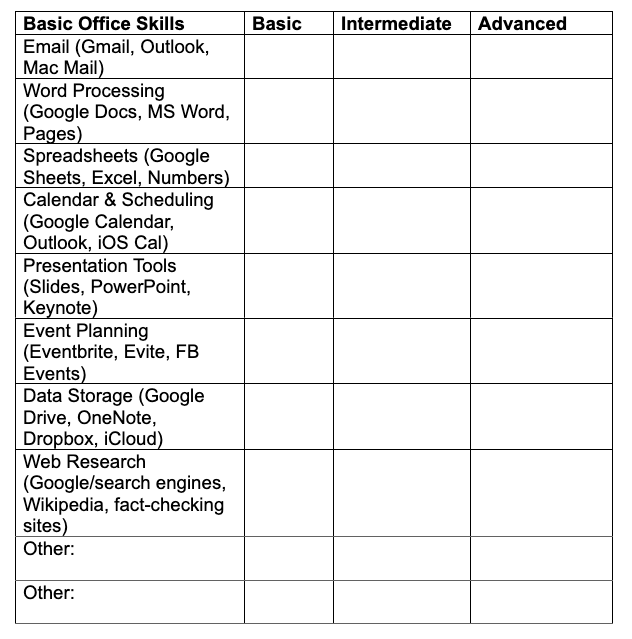
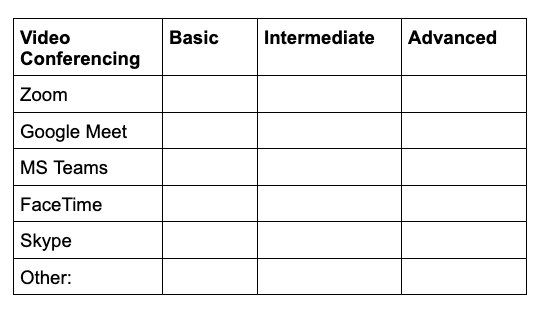
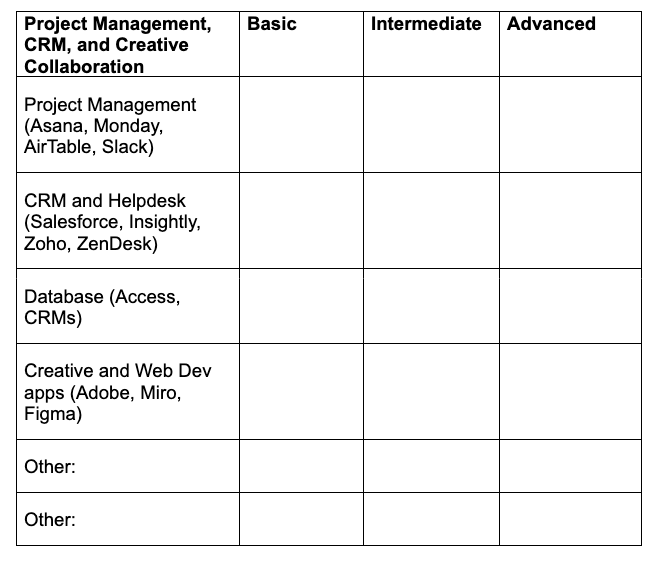
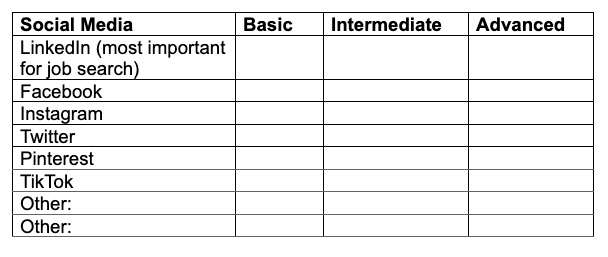
Specialized skills
Wait to fill out the following section until after you have selected and researched a career objective or job title. For example, if you want to become a graphic designer, you need to have an intermediate level of expertise in the Adobe suite: Dreamweaver, Illustrator, Photoshop, and InDesign. Consider building your skills in web design and hosting tools like Squarespace, WordPress and Wix, too.
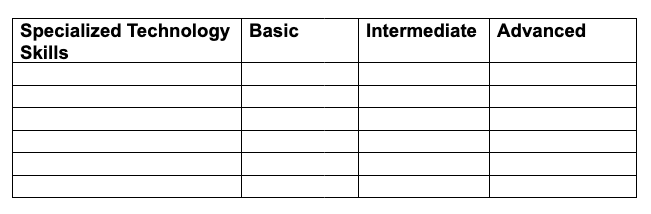
Technology and Social Media Skills Summary
Now list up to 5 of your top technology and social media strengths (areas where you have advanced or intermediate knowledge) and the top 5 where you have just basic knowledge or no knowledge at all:
Strengths
1.
2.
3.
4.
5.
Needs Improvement
1.
2.
3.
4.
5.
After you’ve identified your top 5 tech skill strengths that will be applicable to your future career, add them to your Career Development Toolkit.

Resources to build your technology skills
In addition to searching for YouTube tutorials on literally any skill that you are motivated to acquire, we’ve found these sites to be extremely friendly, affordable, and effective for gaining knowledge about the tools we’ve overviewed in this article:
- LinkedIn Learning has 63,000 video tutorials, and over 10,000 video courses, from basic to advanced. Topics include business, SaaS, design, audio and video production, web fluency, and much more. For $19.99 per month, you can access unlimited tutorials. Training is broken down into ten-minute bites and longer courses.
- Office dot Com offers free training and troubleshooting tutorials for all Microsoft products in the form of videos and downloadable PDFs. Microsoft also offers a wide range of certification trainings through third-party vendors for a fee. These certifications can help you develop skills for positions in administration and project management, as well as add to your qualifications for any career.
- Treehouse can help you build your programming skills for a fraction of the price of formal computer education classes. Acquire specialized training in coding languages like Python and Javascript, or front-end web development. You can even earn certifications for your resume.
Final thoughts on building tech and social media skills for your job search
Technology and digital communication are not only shaping the world of work: work is conforming to the shape of the available tech. Building your knowledge of SaaS and apps to communicate online, organize a workflow, and collaborate on projects will give you an edge in your job search and get your resume into the hands of the hiring manager. If you feel lost or want more confidence building tech skills for job search and career development, schedule a consultation at A Portland Career.
Key takeaways
- Technology, digital communication, workflow management, and social media are crucial in most modern workplaces. Resistance to learning the tech is futile!
- Specific technical skills are considered “hard skills” for job applications, and will enhance your resume and get your foot in the door for interviews.
- The baseline level of tech competency you need in any workplace includes fluency in email, calendar, word processing, spreadsheet, presentation, data storage and organizing, and web conferencing apps.
- Next level skills include project management and team collaboration tools to become an effective participant in company workloads and projects. You will also benefit from familiarity with CRM and helpdesk platforms for customer communications management.
- Use our tech and social media skills assessment, and carve out time to build tech skills as part of your career exploration process.
Related articles you might be interested in:
What’s the difference between a job, a career, and a calling?
Job vs. career: even the most basic of human endeavors can lead us to search for a deeper sense of meaning. The difference might not be so binary after all.
Career Trends 2023: What Will Impact the Job Market in the Coming Year
Career trends in 2023 are shaping up: read about the impacts of recession fears, tech layoffs, and COVID recovery on the job market today.
The 6 Best Social Media Platforms for Job Seekers — and How To Use Them
Learn about the best social media platforms for job seekers and how to use them to network, explore careers and industries, and find jobs.





